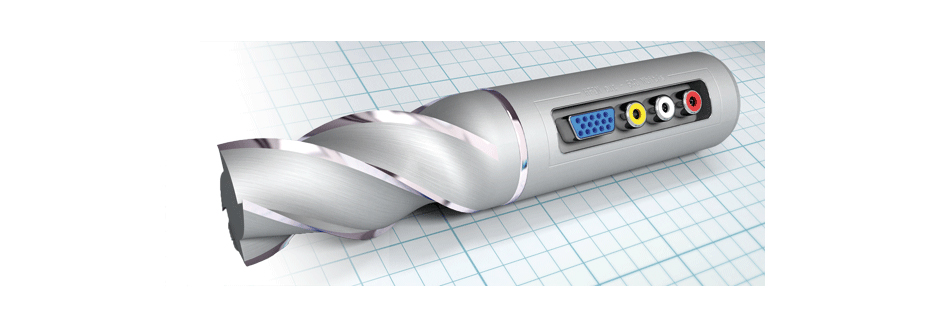错误提示

Error Message Maintenance Technician
The purpose of the error maintenance technician is to provide the maintenance technician with an understanding of the error messages presented on the screen and how to clear the error.
There are six (6) error messages.
The error message is displayed on the first line of the display screen - please select the error message you are experiencing from the list below:
1. Break Cable
If the measured capacity at one of the connected ports is too low, this error is displayed.
The port that failed is marked. Check for a poor connection, they should be only hand tight, a damaged sensor cable, or a damaged sensor.
Pressing “enter” on the keypad will reset the unit. If the unit will not reset replace the sensor cable.
If the unit still will not reset replace the sensor.
For directions on replacing the sensor please see error 4 coupling factor error
2. Break Channel Failure

If the test of one of the three measuring channels fails, the measured values are displayed. This may indicate a defective pre-amp.
When exchanging a controller or pre-amp teaching of the channel limits may be necessary.
Pressing “enter” on the keypad will reset the unit.
If the unit will not reset re-teach the channels. Follow these steps:
Log on the system by “Esc” “Esc” “F8” “F1” “Esc”
“F5” Unit settings
“F5” Channel Parameters
“F2” Teach Limits
“F1” Start
“F2” Save
“Esc”
“Arrow Right” To advance to channel 2
Repeat steps 3,4,5,6
“Arrow Right” To advance to channel 3
Repeat Steps 3,4,5,6
“Esc” Back
“Esc” Back
“F7” Errors
“F3” Channel
“Enter” New Test.
3. Communications Failure

If during the self test communications fails this message will be displayed.
Check the connections between the controller and the re-amp.
Pressing “enter” on the keypad will reset the unit.
If the unit will not reset conduct a detailed inspection of the pre-amplifier, the cable, and the cable connectors repair or replace as necessary.
4. Coupling Factor Error

If during the self test the coupling factor drops below acceptable limits.
The coupling measures the quality of the interface of the sensor to the press. Changing the torque on the mounting fastener, or cleaning the mounting surfaces may solve the problem.
Pressing “enter” on the keypad will reset the unit.
If the unit will not reset remove the sensor, clean the mating surfaces, they must be free from any oil, and debris. In addition the surface on the press should be ground smooth. The fastener must also be perpendicular to that surface.
Remount the sensor following these steps:
At the main menu:
“F4” Sensor Adjustment
“F1” Start. You will see a stably bar and a moving bar. The
moving bar is the sensor measurement and must be
maximized. Tighten the sensor and you will see the bar move
up. YOU MUST COMPLETELY REMOVE THE TOOL IN
ORDER TO GET A GOOD READING. Continue until the
moving bar is maximized.“Esc” Back
"Esc” Back
“F7” Errors
“F4” Sensor Coupling
“Enter” New Test
“Enter” Main Menu
“F5” Unit Settings
“F4” Port Parameters
“F2” Teach Pulse
“F1” Start
“F2” Save
“ESC”
“ESC”
“ESC”
5. Malfunction Crack Acknowledge

This message appears when the press does not acknowledge that the crack detector has sent a crack or break message. This feature must be activated in the systems unit settings.
If the crack or break is not acknowledged before the next work piece signal the crack detector goes into this failure mode.
The unit can be reset by pressing any key on the keypad.
If the unit will not reset, check the signal from the PLC, repair as necessary.
6. Malfunction Input Cable

This message appears when the input control feature is activated. This feature has a signal on at all times to assure that the connections between the press and the crack detector are ok.
If the signal is not available the crack detector goes into a failure mode.
Check the input plug, and the related signal.
Pressing F1 resets the unit.
If the unit will not reset Check the signal, and repair as necessary.